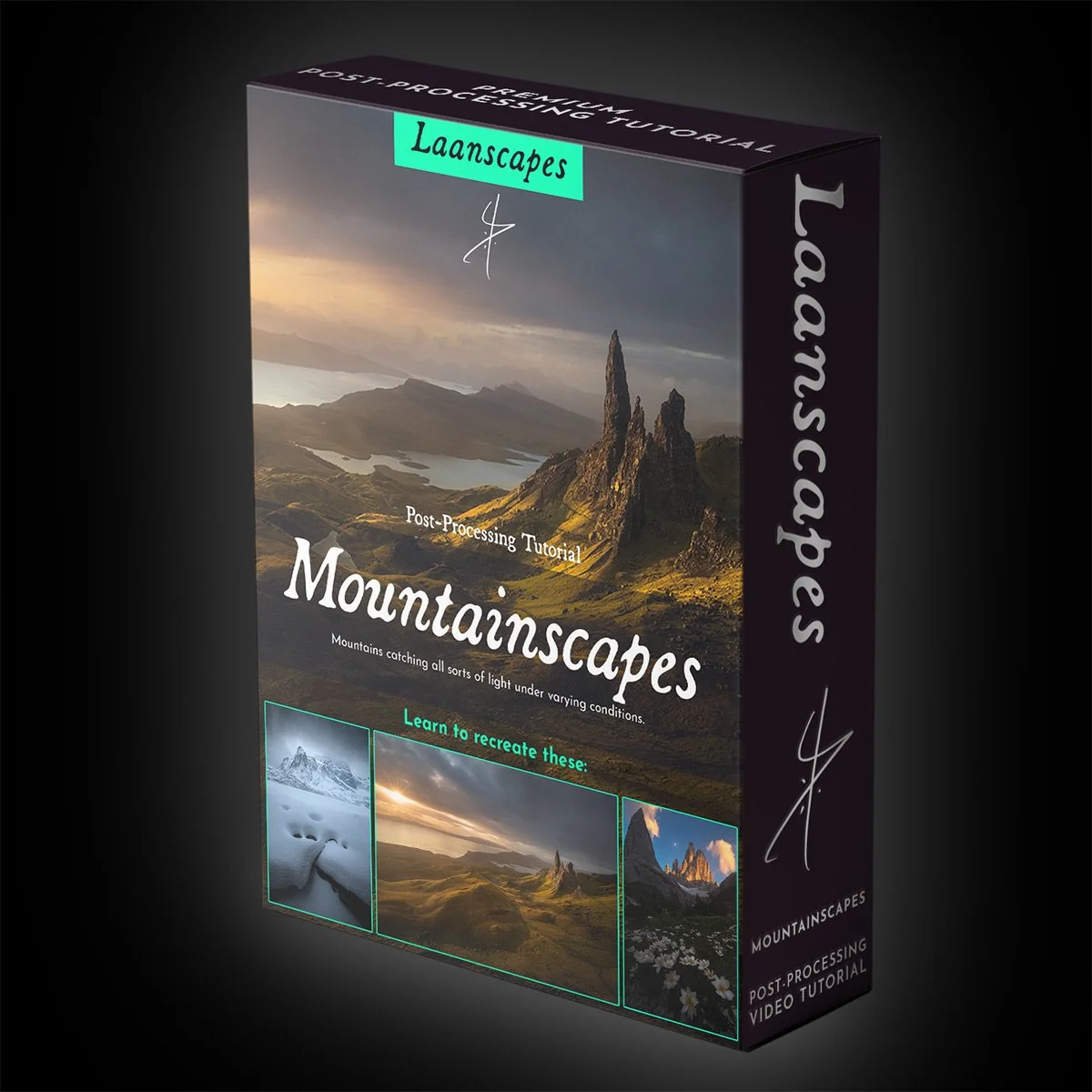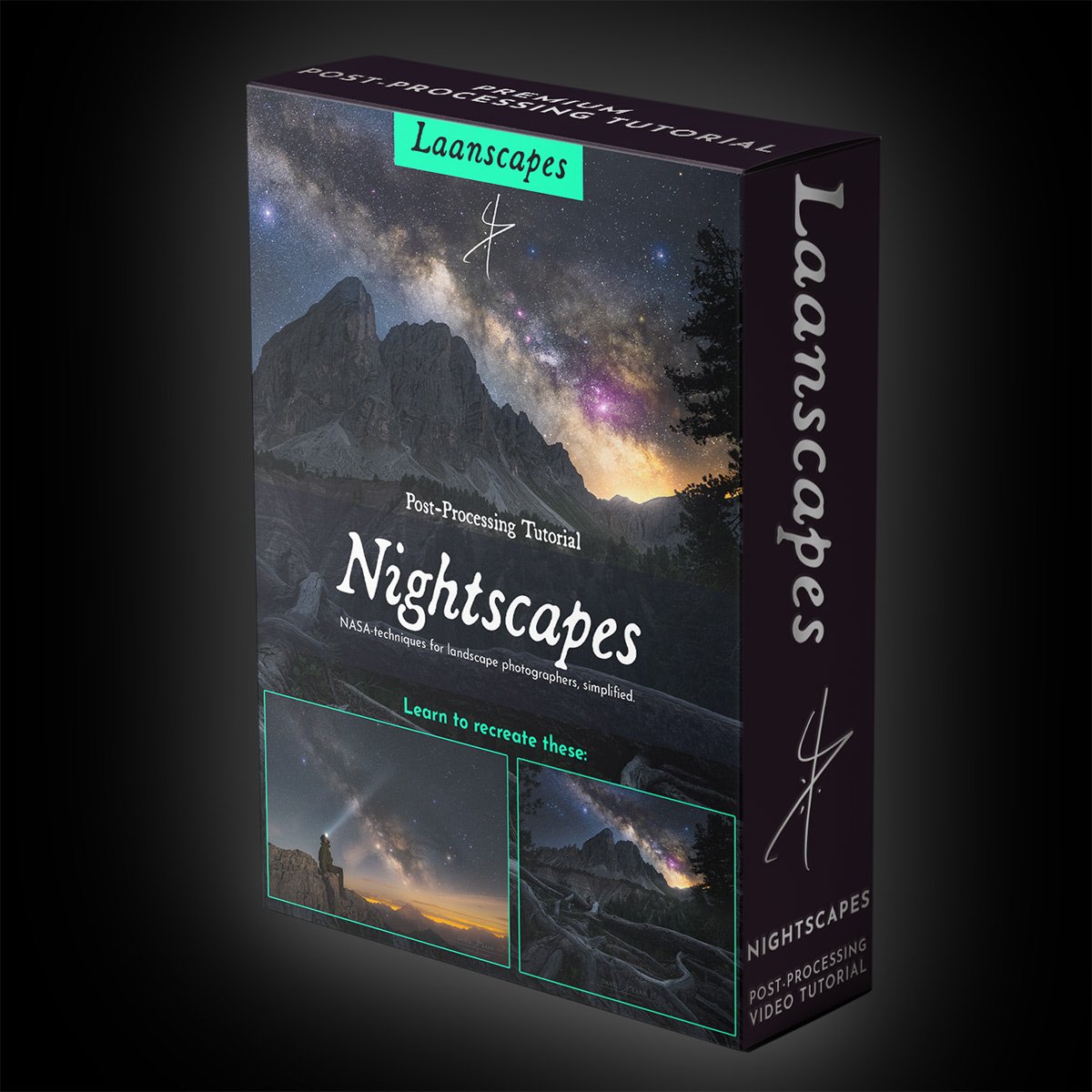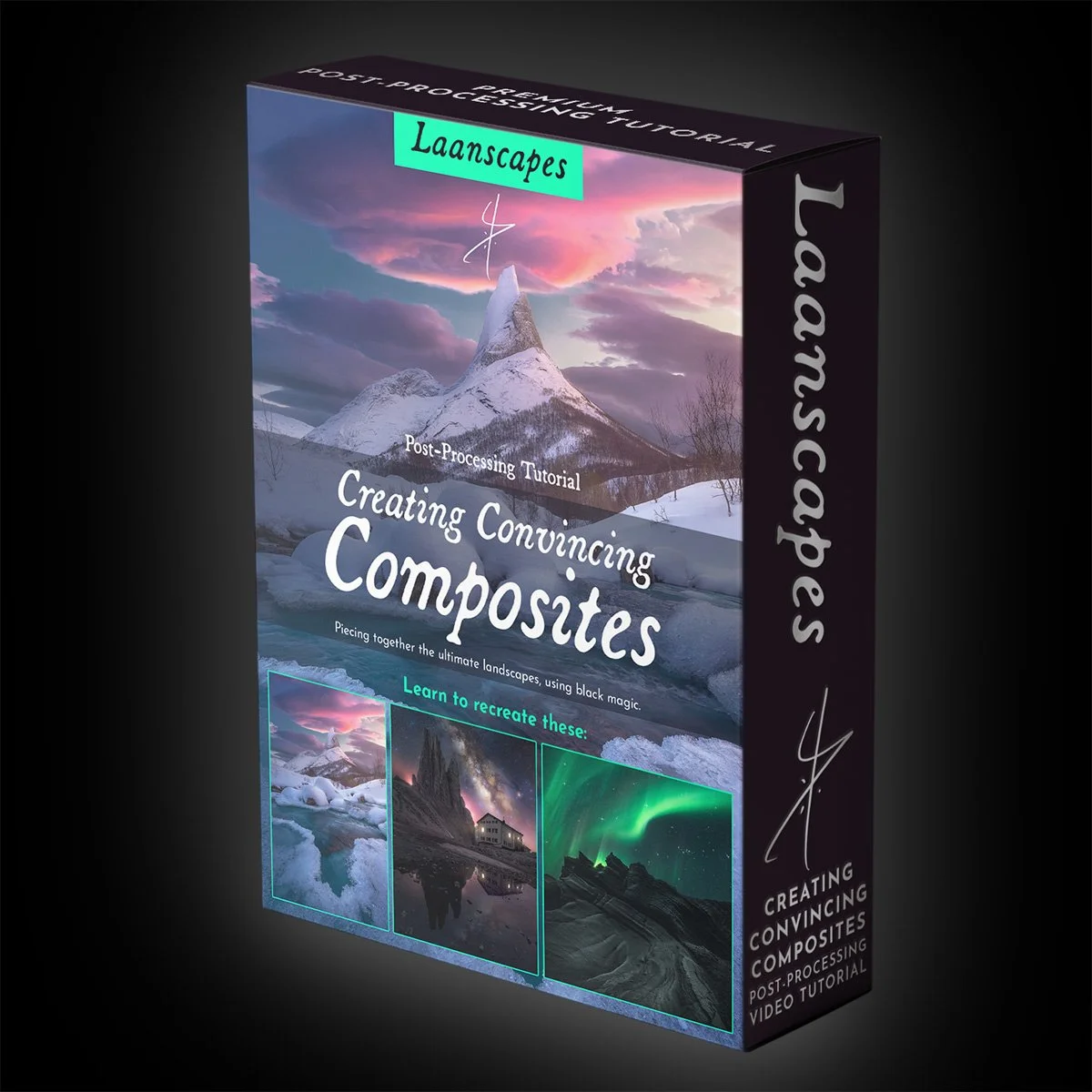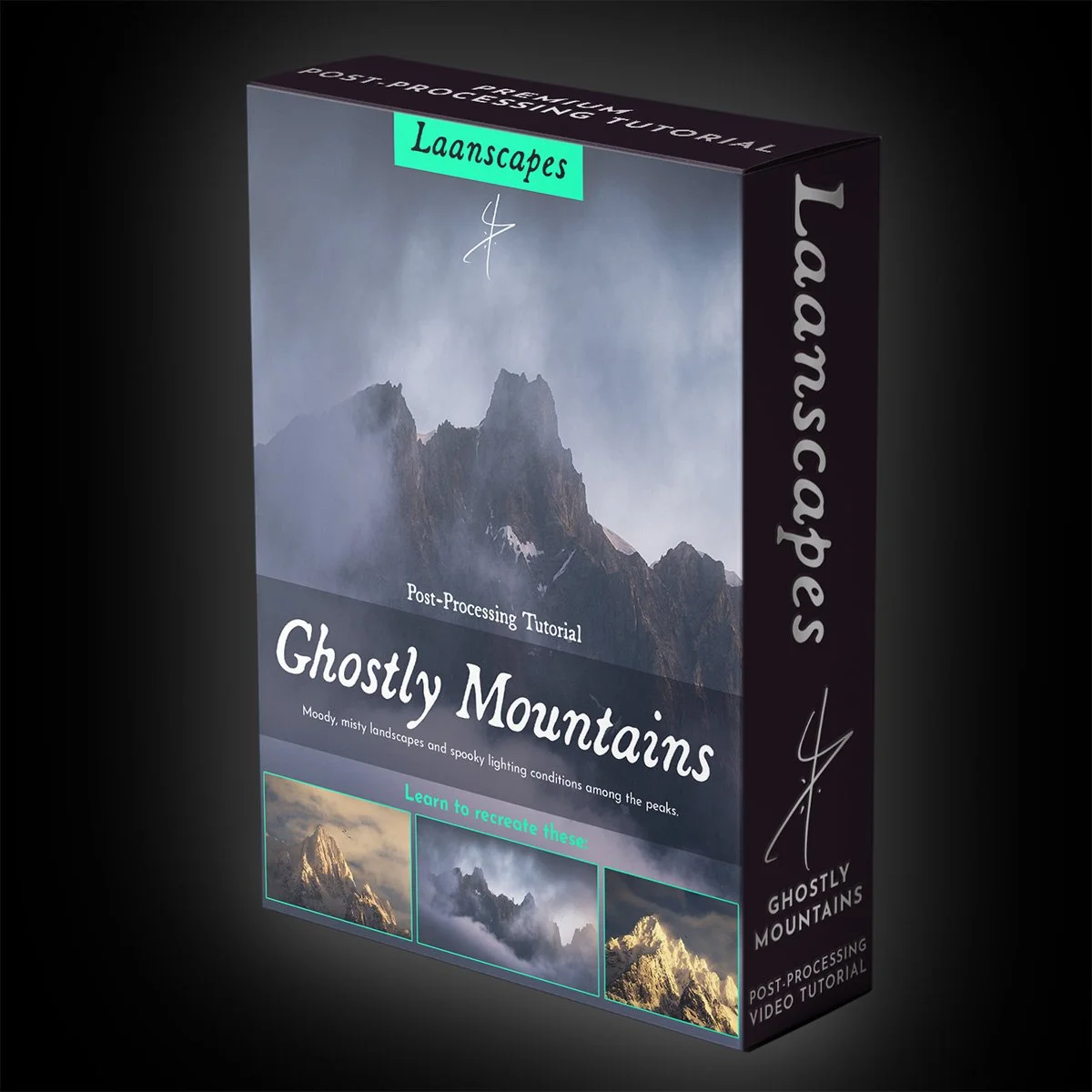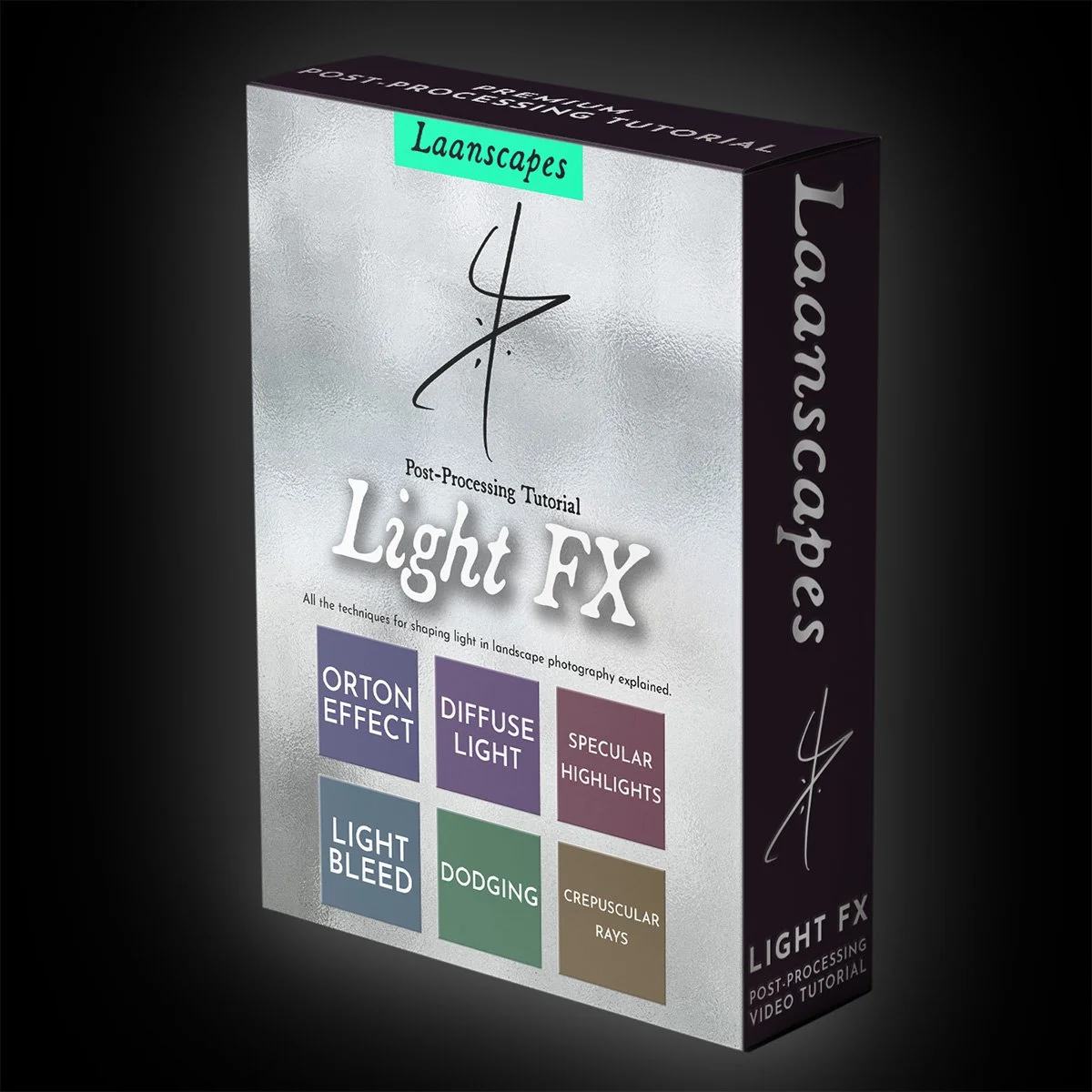What’s Included?
3 complete post-processing videos using Lightroom (or Bridge and Camera Raw) and Photoshop.
PSD-files (resized) of all three workflows with every adjustment still present.
3 Photoshop actions (Orton Effect, Output Sharpening and Light Bleed) that save you time at the computer.
Read-me file linking to additional tools.
What Will I Learn?
This tutorial has been completely redesigned from the ground up. Starting relatively simple, these 3 videos quickly explains getting fantastic results with so-so images. See what's in store for this Start-to-Finish post-processing video!
Subjects covered include:
Handling overexposed skies
Handling complex blends that include Focus Stacking and Perspective Blending
Simultaneous Raw pre-processing
Aligning for Focus Stacking in Photoshop
Blending a Focus Stack by Hand
Creative Controlled Warping
Dodging for detail
Luminosity Selections (RGB Channels and Tony Kuyper’s luminosity masks)
Cloning and sensor dust removal
Post-Processing for a dramatic film-look
Orton effect creation and control
Adding Light Bleed and other light effects
Dark Mood processing
Sharpening for the web
Export for the Web
How do I Watch the Video?
After you pay, you will download a document containing links to download the actual video and files needed to follow along.
Note that this is a Digital Download product. No physical DVD or USB thumb drive is included. I do not offer refunds on digital products.
Enjoy!